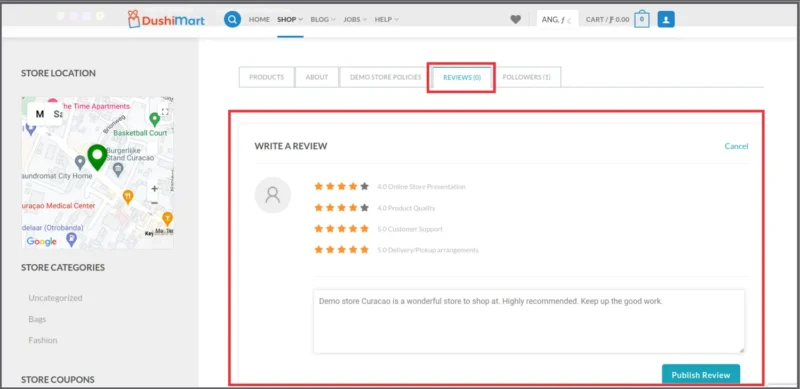Just like product review, customers can leave reviews for stores.
Customers visit the store home page and click on the Reviews tab.
They enter their review and rate the store on the different criteria by clicking on the number of stars for each criteria. They click on Publish Review.
The vendor receives a notification that a new store review was made.
Vendor clicks on Reviews and approves the review by clicking on the Check mark Icon under Actions.
To unapprove a review, the vendor clicks on the x icon under actions.
Dutch Image Spanish Image  calificación tienda índice winkel beoordeling
calificación tienda índice winkel beoordeling