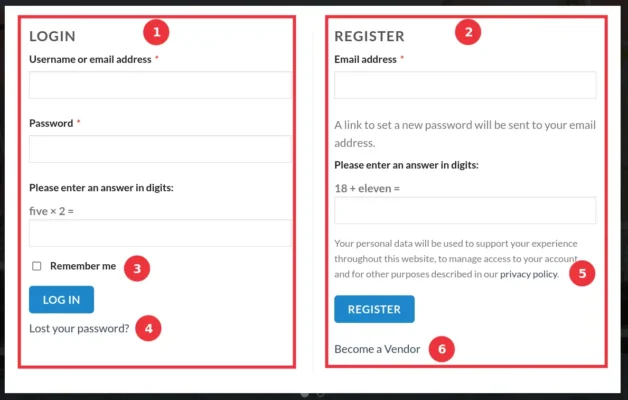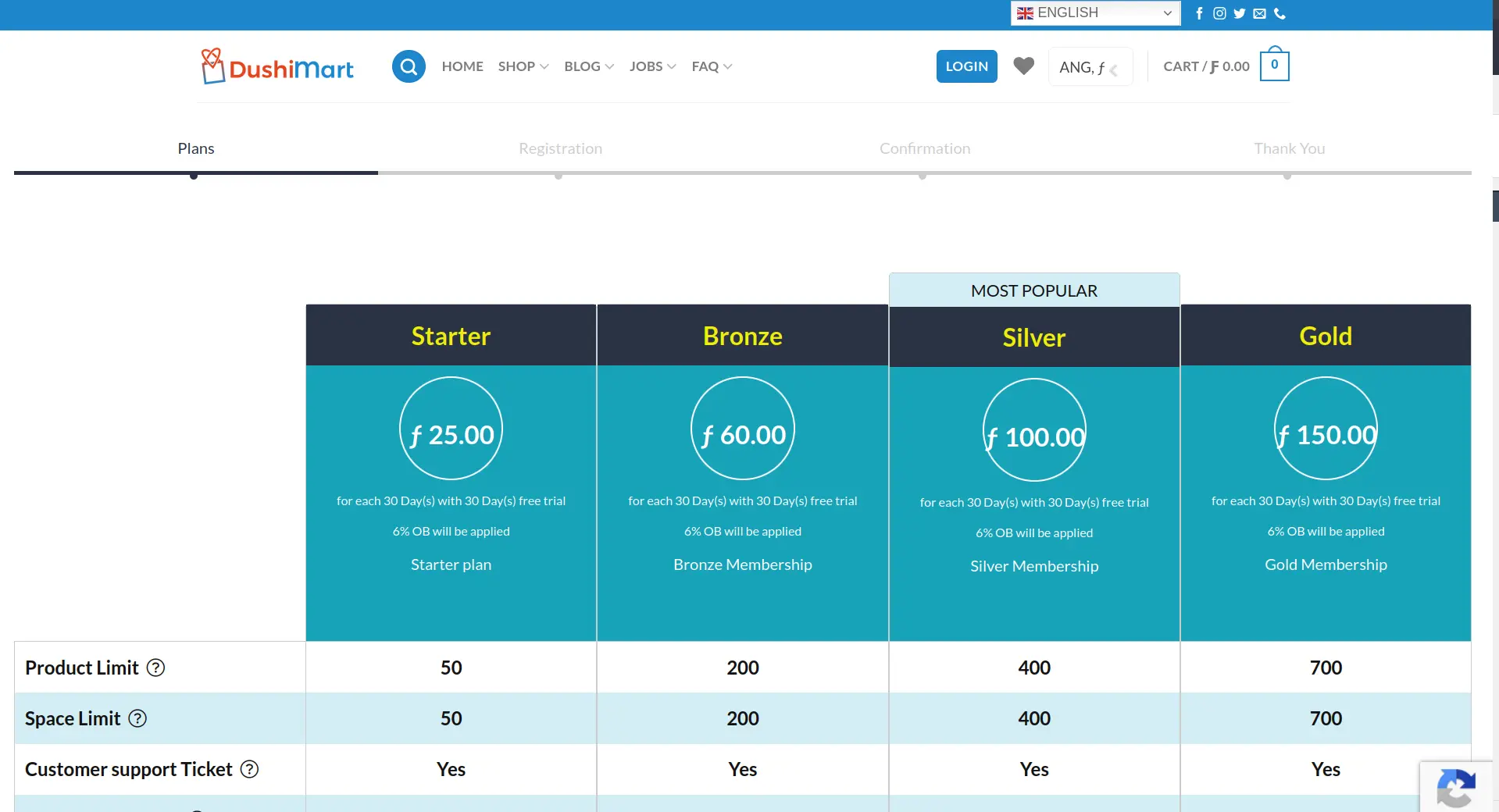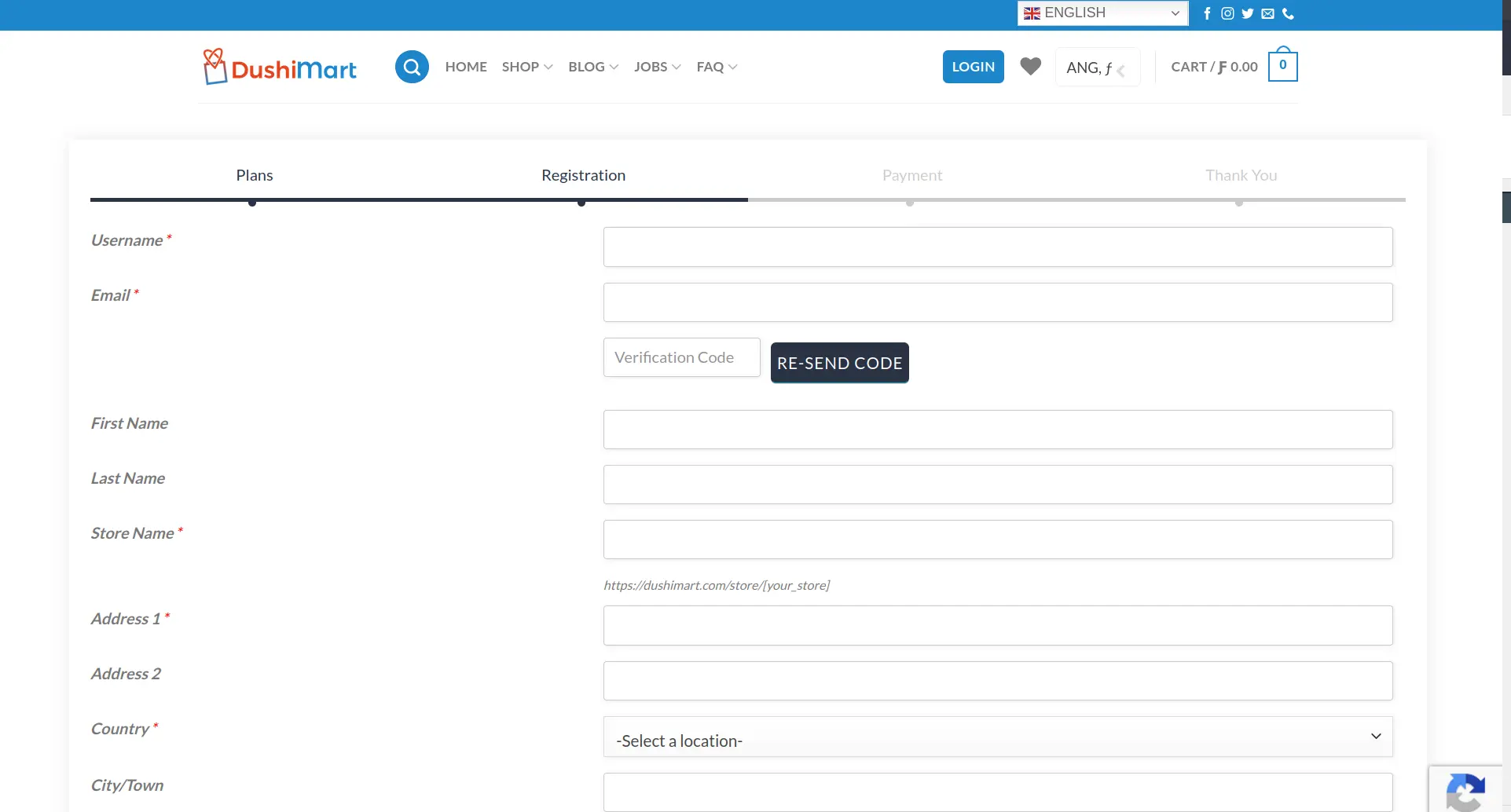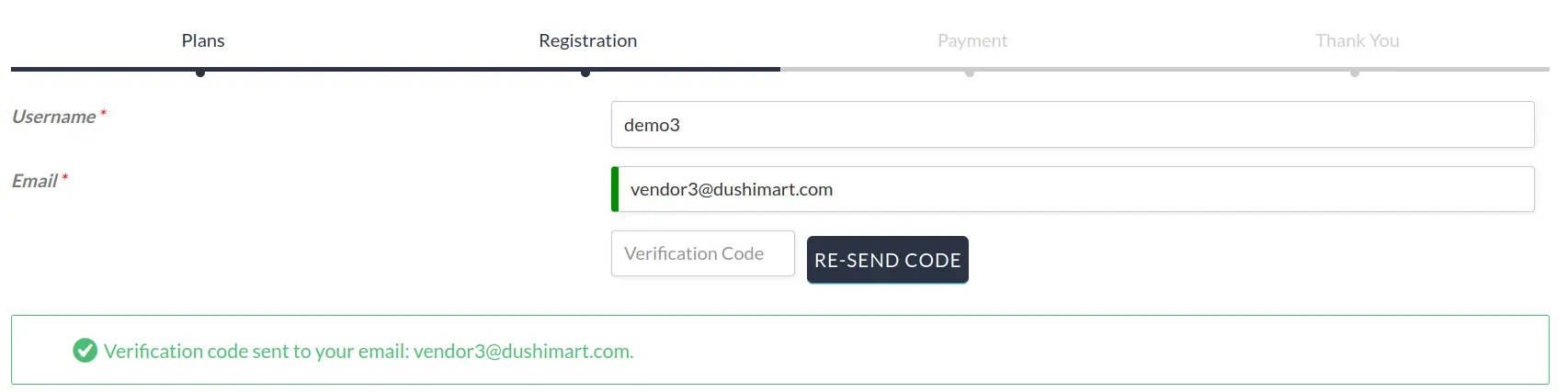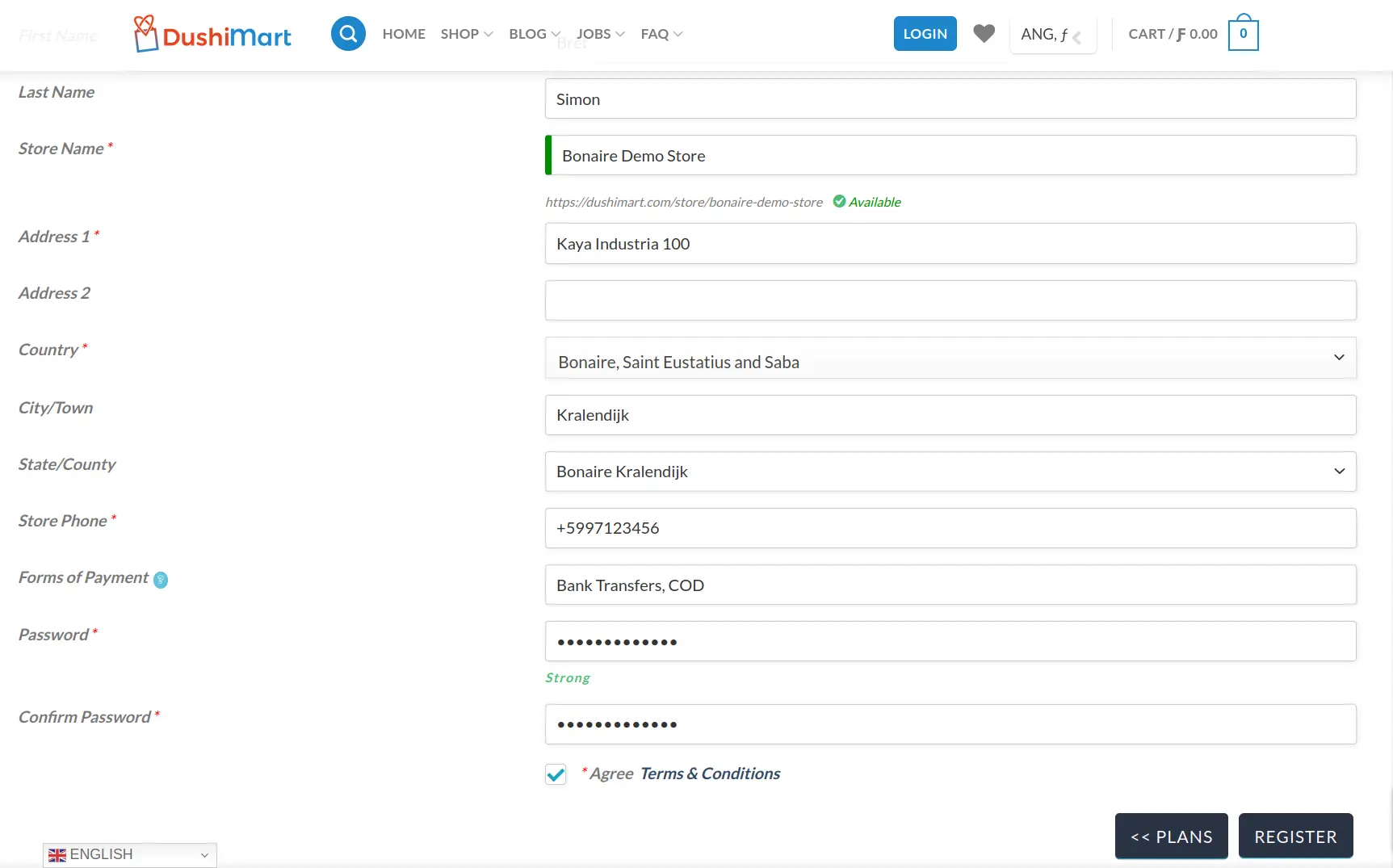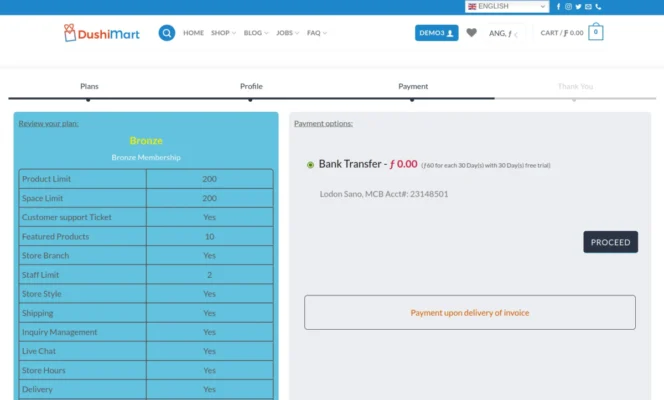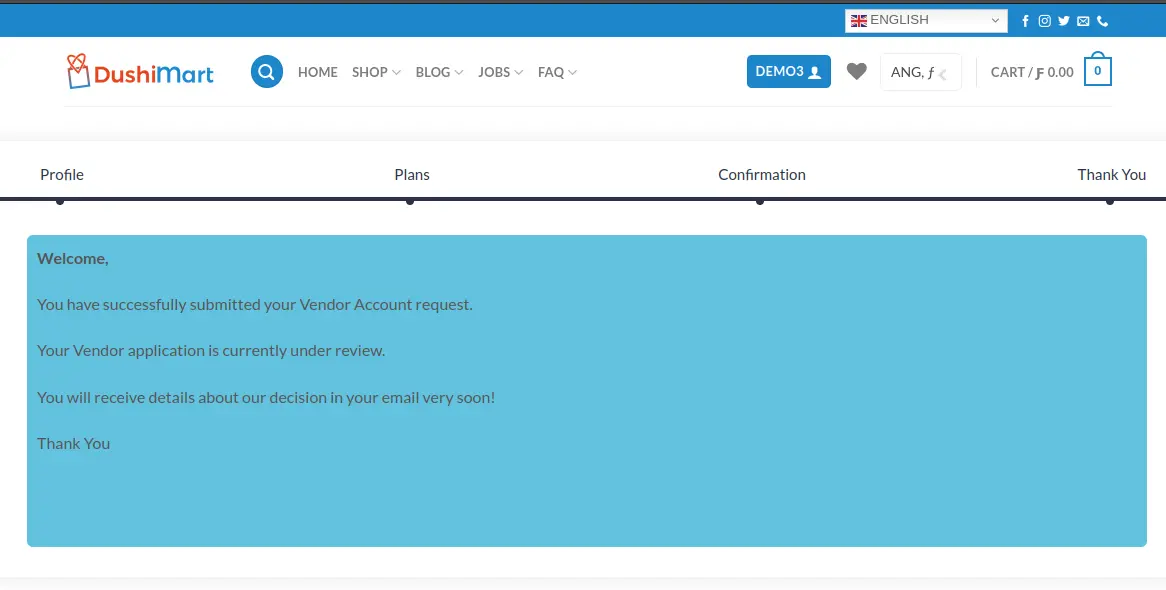The process to become a vendor requires two steps. However it can be done in one step.
The first step is to register on DushiMart if you have not done so yet. The second step it to choose a membership plan (the process to become a vendor).
Click on the Login button on the menu bar.
This will open up the Login/Register screen.
On the right side of the screen, enter your email address and enter an answer for the question. (2)
If your haven’t read the Privacy Policy (5) yet, do it now.
Click on Become a Vendor. (6)
The Membership plans will open. On the bottom of the list, click on Subscribe Now for the membership plan you want.
The Registration window will open.
Enter a Username you prefer to use for DushiMart and your email.
This will trigger an email that DushiMart will send to you to verify your email.
Enter the code in the email you received in the Verification Code box. If you did not receive an email, click on RE-SEND CODE.
Note: In case you still did not receive the code, look in your junk mail to see if it is there. If not then contact us.
Complete the registration form.
Click on Terms & Conditions and read it.
Next click on Agree Terms & Conditions.
Click on the REGISTER button.
Note: If you would like to review the membership plans before registering, click on the PLANS button.
Click on Bank Transfer. Take note of the payment instructions and click on Proceed.
You will receive a message onscreen that your vendor application is under review.
Upon approval of your application which typically takes a day or less, you will receive an email of your approval.
Upon approval, please pay the invoice that is emailed to you within two days.
beginnend, empezando, lidmaatschap, membresia, registratie, registration