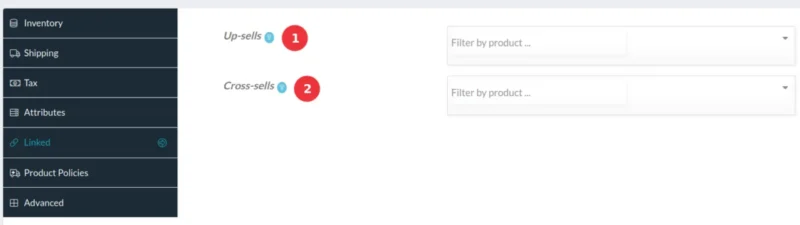Linked Products are products that can be related to each other in three ways: Up-Sells, Cross-Sells or by having the same tags or categories.
Up-sells are products that are recommended instead of the currently viewed product. These alternative items are usually suggestions to ‘upgrade’ current choice either in quality or price. This is a great way to get your customers to think about a similar product, same brand, that has more features, added options, and of course, is more expensive.Thereby those suggestions are intended to persuade the customer to choose the better option.
Cross-sells are complementary items that a shopper may want to buy additionally to the product s/he is currently interested in. For example, if you are selling a phone, cross-sells might be the following: a case, charger, adapter or any other accessory.
To add an Up-sell (1) or Cross-sell (2) to a product:
- Go to the Store Dashboard > Products and select the product on which you’d like to show an up-sell or cross-sell.
- Scroll down to the Product Data panel.
- Select the Linked Products tab in the left menu.
- Add the product you wish to link to by searching for it.
- Update.
productos vinculados