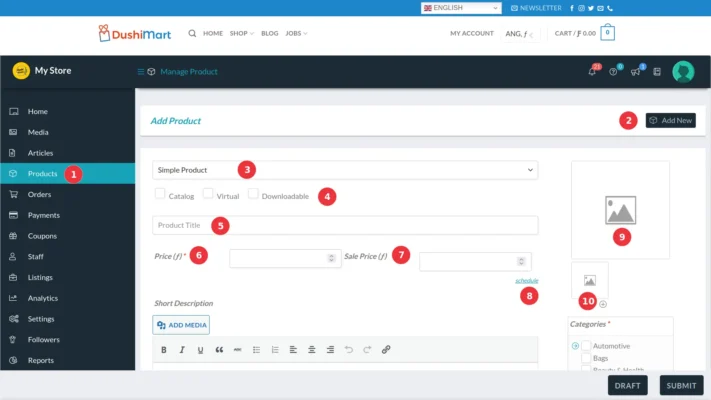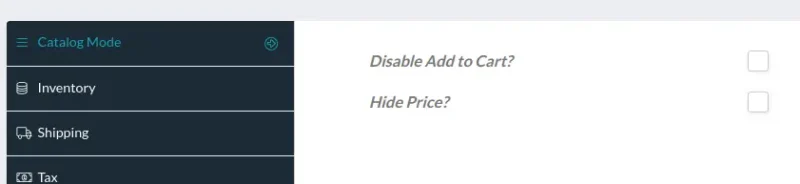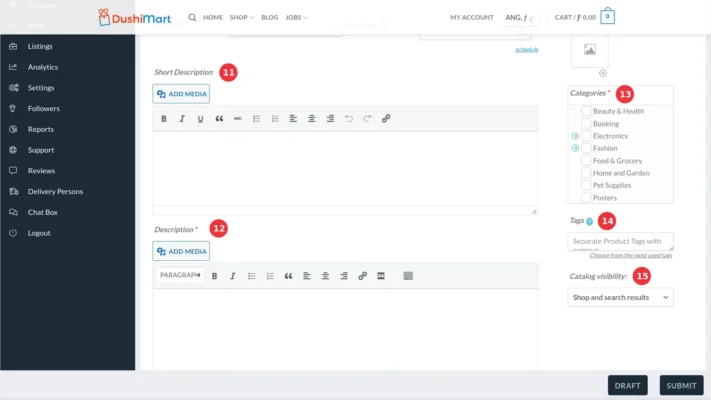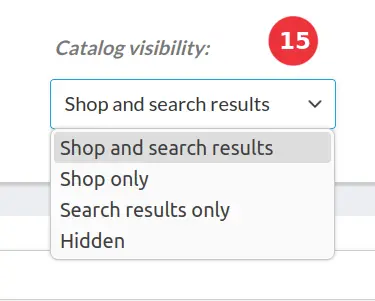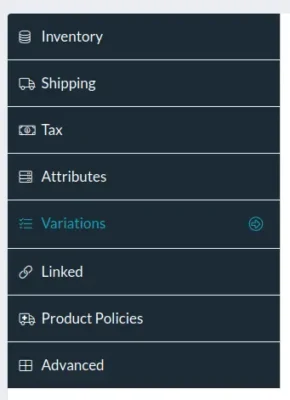To add a new product, go to the Store Dashboard and click on Products. (1)
At the top of the screen to the right, click on “Add New” (2).
Select the type of product you want to create (3) (4). For a detail description of the different types of products click here.
If Catalog is selected (4), the “Add to Cart” and product price can be hidden as illustrated below.
Enter a Product Title (5).
Enter the product Price (6). Please take note that the law requires that prices be entered including taxes.
If the product is on sale, enter the Sale Price (7).
If the sale price is triggered by a date, click on Schedule (8) and enter the beginning and ending date of the sale.
Click on the Product Featured Image holder (9) and select or upload the image that will represent the main image for the product.
To attach additional product images, click on the image place holder below the Featured Image place holder (10). To add more images, click on the + icon.
Next enter a product short description (11).
Then enter a product long description (12).
Select the product categories for the new product (13). If the category you are looking for does not exist, please contact us so we can add it in the list of available categories.
Next select the product tags (14) or create new ones.
If the box “Catalog” is selected (4), select from the drop-down box how the product is treated using the search bar. (15). Options are in all search results (includes articles), in the shop search only, in both shop and other search results or if the product should remain hidden from search results. (See illustration below).
Additional steps to complete the creation of a product include defining the following details on the Product Data panel:
(Click on the links to learn more on the subjects)
- Product Inventory specifics
- Product Shipping specifics
- Product Tax class
- Product Attributes (such as color, size and material)
- Product Variations (combinations of product attributes)
- Linked characteristics (like Up-Sells and Cross-sells)
- Product policies (to overwrite store policies is applicable)
- Other advanced product characteristics
Agregar producto, crear producto, foto principal, nieuw product, nuevo producto, precio descontado