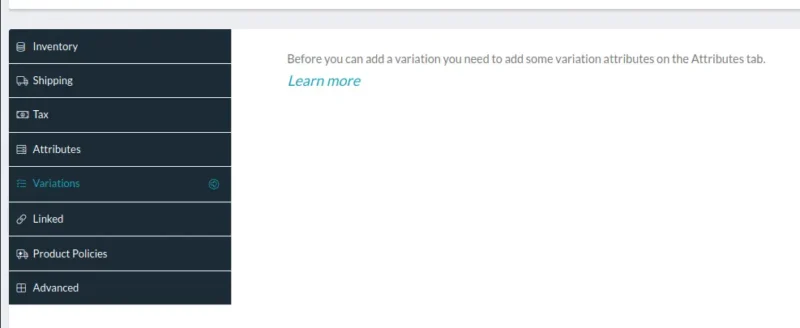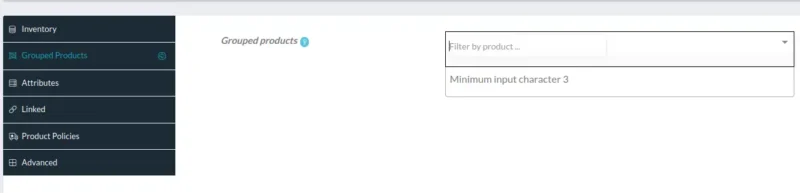The following products types can be added to DushiMart.
- Simple Products
- Variable Products (Products with multiple attributes, such as size, color, material etc.)
- Grouped Products (a product consist of multiple products)
- Virtual products ( are not physical entities. Services provided are virtual)
- Downloadable Products (Product is digital and can be downloaded)
Simple Product
Simple product is one of the easiest product types to create. You can add price, SKU and stock details, and publish a simple product.
To add a new simple product, go to Products> Add New and select Simple Product from the drop-down.
Dutch Image Spanish Image
Variable Product
This product type lets you add variations to the same product to create a complex, variable product.
Each variation of the product has its own price, SKU, available stock, etc. eg: A shirt or t-shirt with different sizes and different colors.
To add a variable product, go to Products> Add New and select Variable Product from the drop-down.
Variations will appear in the product data panel.
If Attributes are not defined for the product, you will see the message “Before you can add a variation you need to add some variation attributes on the Attributes tab“.
Click HERE to learn how to define product Attributes.
Grouped Product
You can create groups of products and sell them as one product. Product types that are allowed to be included in the grouped product are Single, Variable, Virtual and Downloadable products.
For a grouped product, you can add a new price, or keep the sum of the total price of the individual products in the group.
To add a new grouped product, go to Products> Add New and select Grouped Product from the drop-down.
Select the products that will form the product group by typing the product description and selecting it.
Virtual Product
Defining and configuring a virtual product is a simple and straightforward process. You don’t have to bother about details such as product dimensions and weight, which are generally part of any other product settings. eg: You list a service as a product in your store.
To make a product virtual, you can select the checkbox for it, while creating the product.
Downloadable Product
Similar to virtual products, downloadable products also don’t require shipping. They are available as a downloadable file with a specified path or URL. In most cases, there will be a limit on the number of downloads of such products.
Ironically, DushiMart allows setting shipping options for downloadable products. This is in fact to include the scenario where you want to send a packaged version (like a CD) of the product to the customer. If your product is only downloadable and has no physical version, you can mark it as a virtual product.
tipo de producto, virtueel, downloadbaar, descargable, agrupados, agrupadas, eenvoudig, sencillo, sencilla