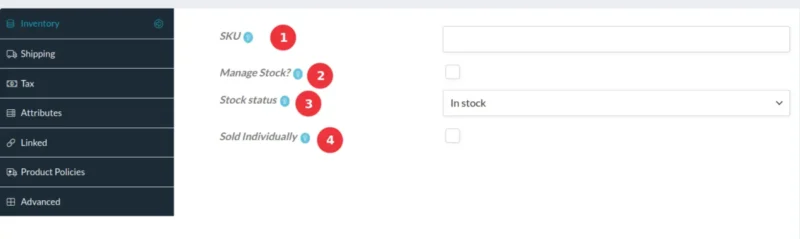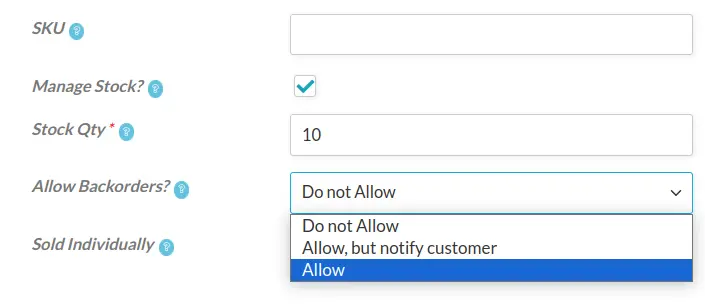The product inventory tab is where the product quantity is managed.
To get there go to the store manager, click on the Products, select the product, click Edit. Go to the middle of the page and click on Inventory.
Enter the SKU (1) if you have one. (SKU stands for Stock Keeping Unit. Usually it is the barcode of the product).
If the product quantity is not to be managed, do not select the “Manage Stock” box (2). Instead, select the Stock status (3). Options are “In stock“, “Out of stock” or “On backorder”
If the product quantity must be managed, select the “Manage Stock” box (2). This will change the view as follows:
Enter the product quantity.
Select if Backorders are allowed for the product.
Finally, if no other product is allowed to be sold along this product, select the box “Sold Individually”.
voorraad beheer, cantidad de producto, manehar inventario, nabestelling, pedido pendiente, product kwantiteit