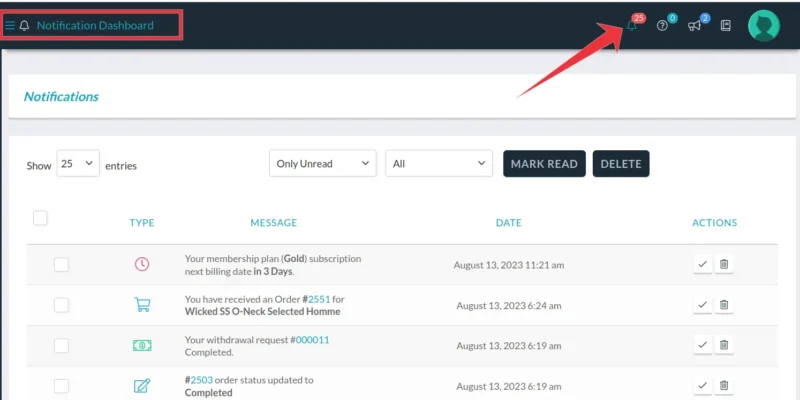Vendors can use Notifications to send direct messages to DushiMart.
Go to the Store Manager. Click on the Notification Icon on the Top Bar.
Go to the bottom of the notification messages until you see “Send Direct Message – To Store Admin.
Enter your message and click send.
berichten kennisgeving mensajes notificacion