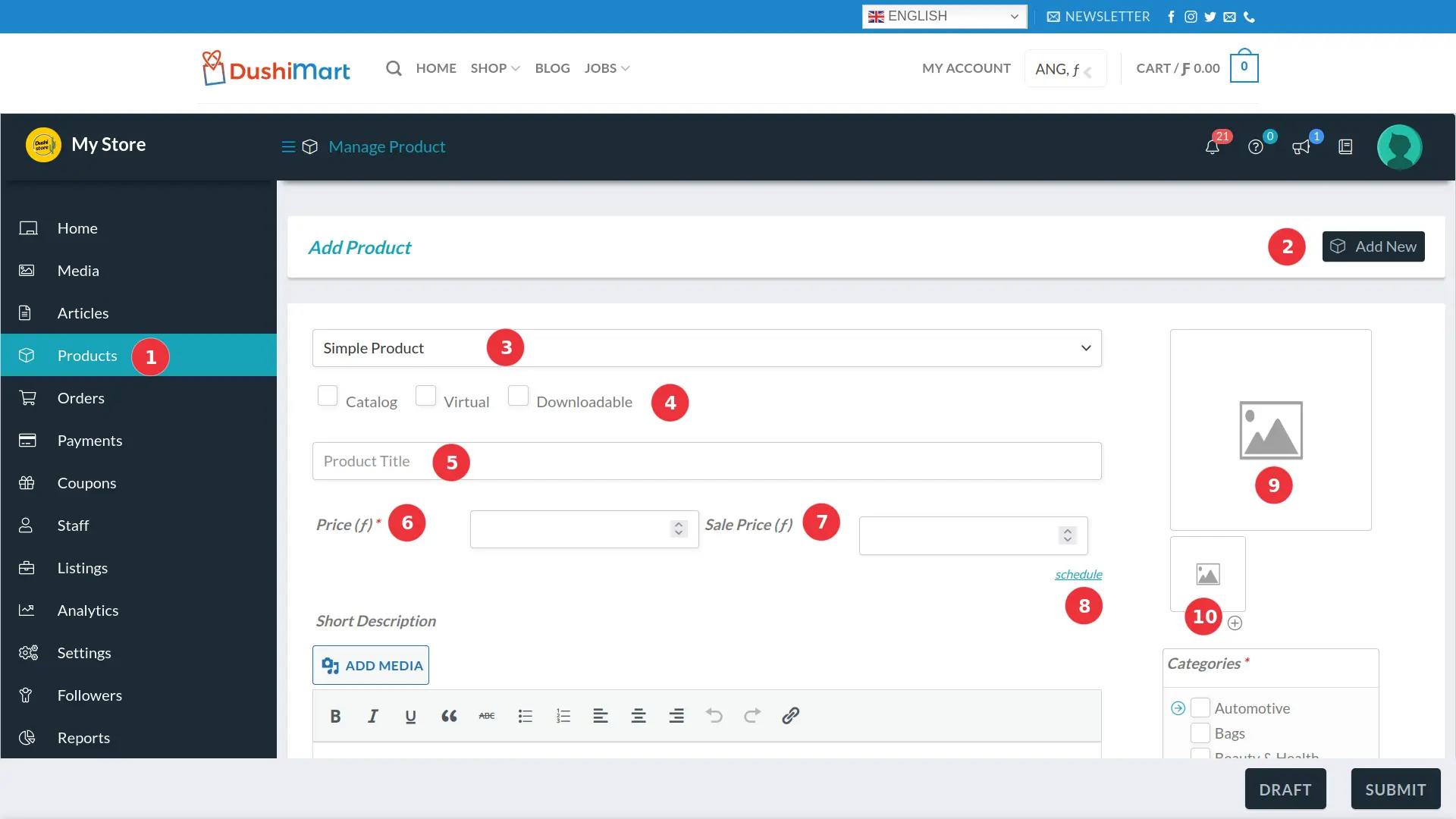You can add product images while creating a new product or while editing one.
Click on any of the Image holders. (9) (10). This will engage the Media Manager.
Click on Upload Files (1)
Click on Select Files (2) to select the files to upload to your DushiMart file folder.
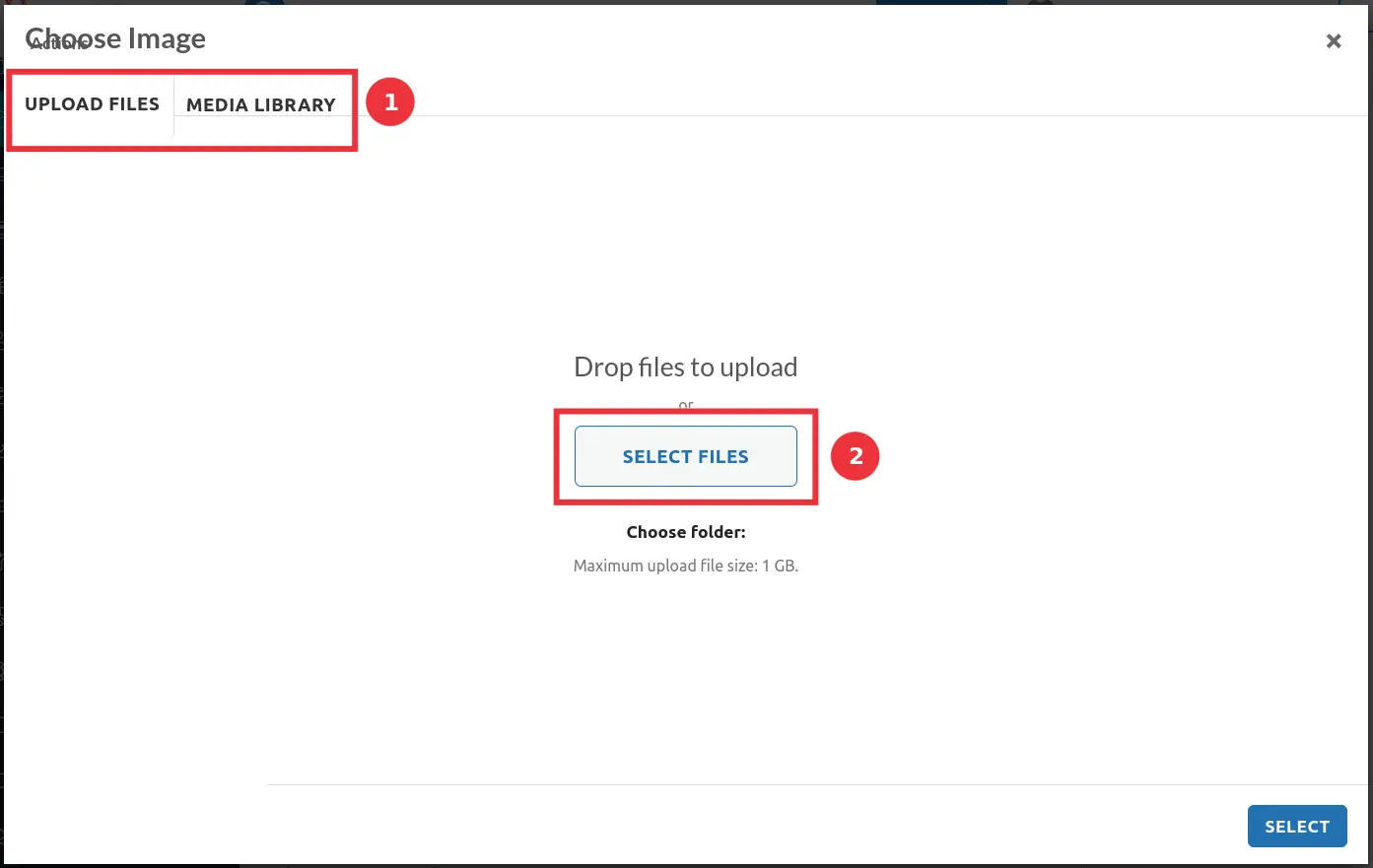 foto’s uploaden, subir fotos, subir imágenes, upload afbeeldingen
foto’s uploaden, subir fotos, subir imágenes, upload afbeeldingen