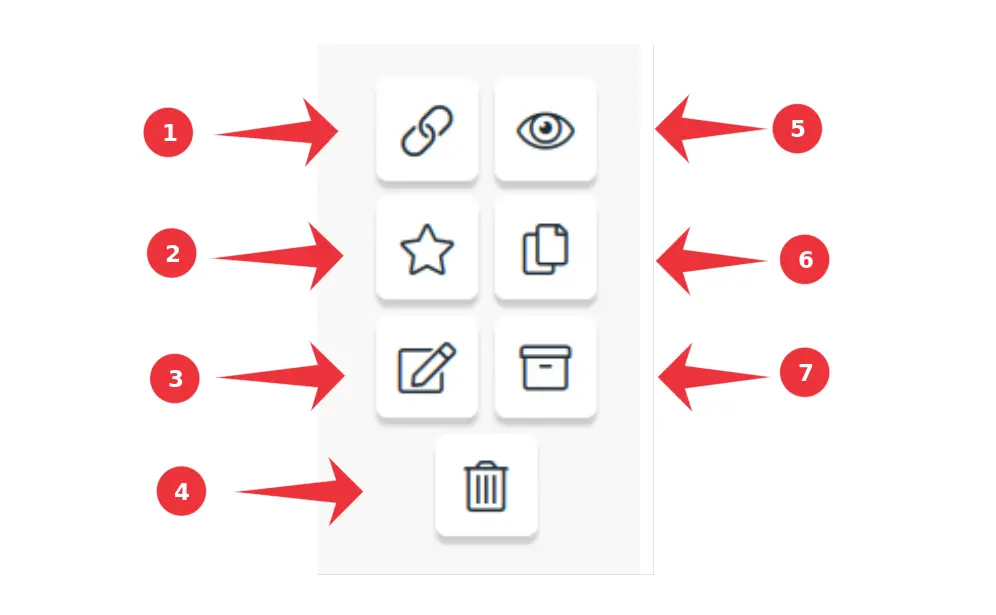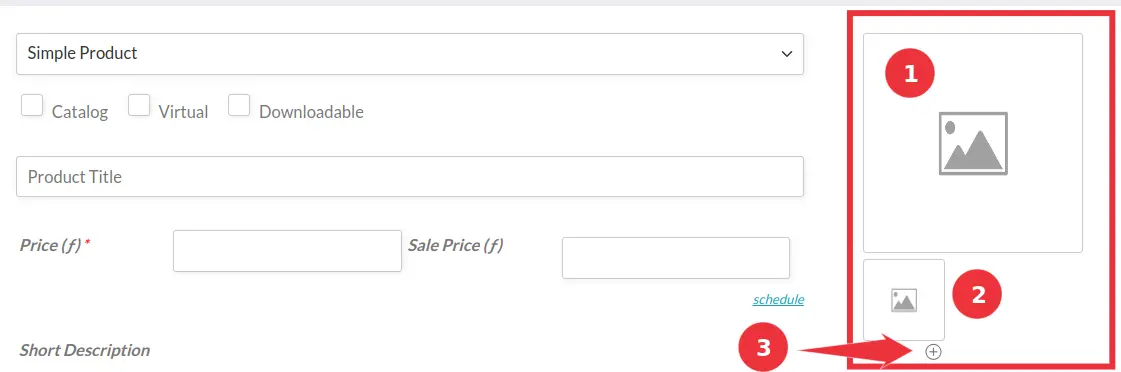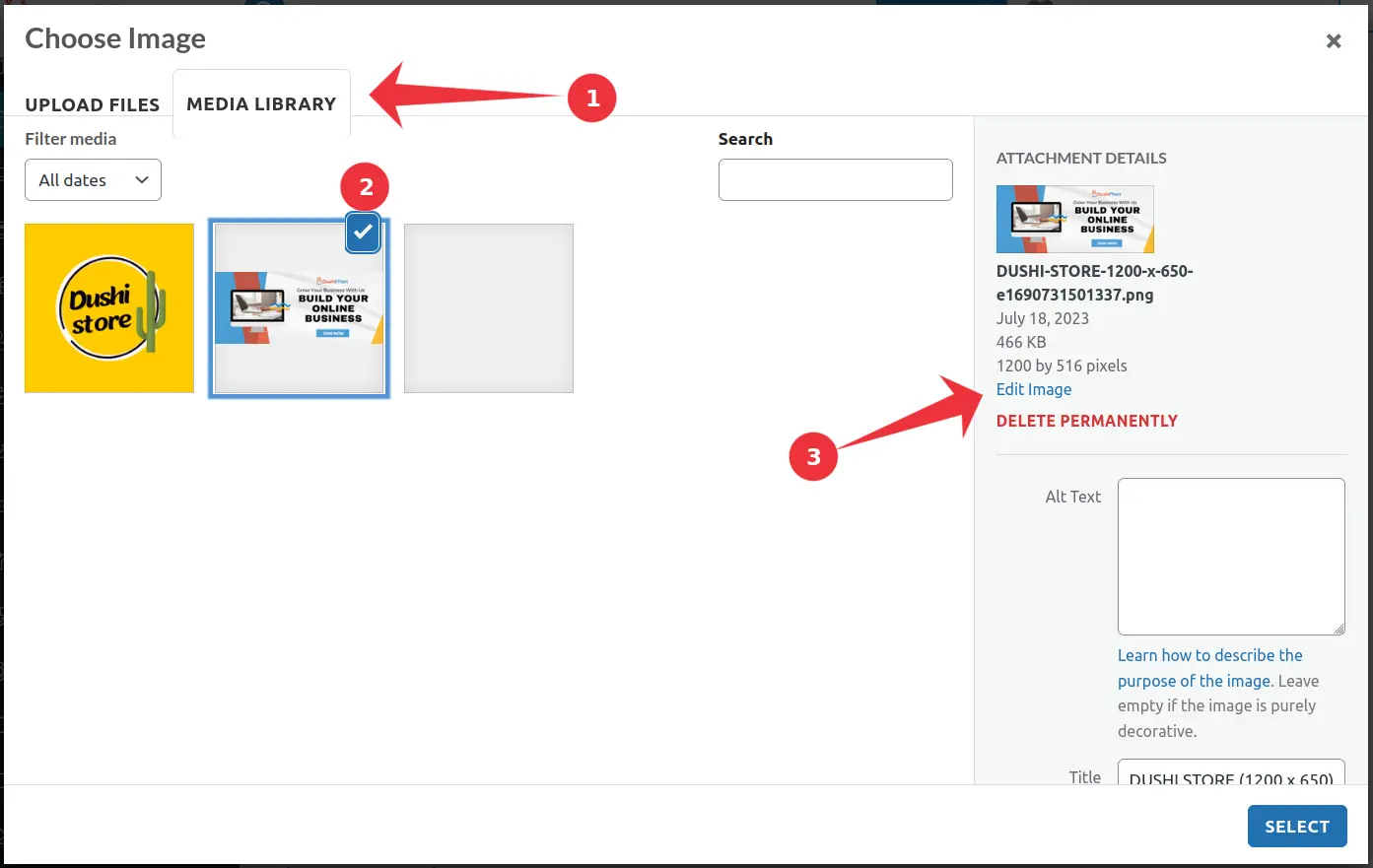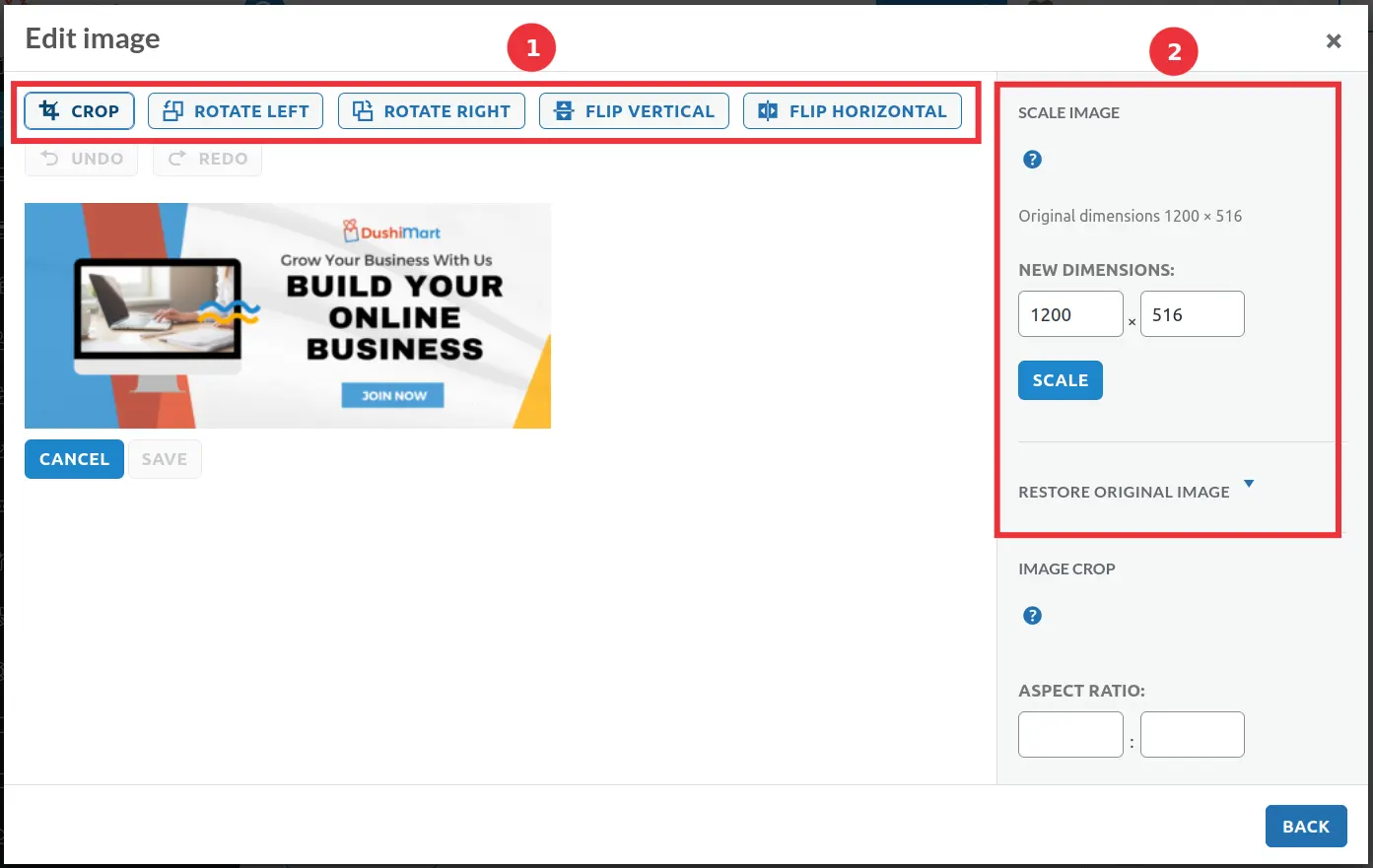Yes you can. However please take note that it is best to make all necessary modification prior to uploading media files.
Once uploaded, images can be cropped, rotated flipped vertically and horizontally. However, most important is that the images can be scaled to another size.
Click on Products on the Store Manager menu.
Click on edit (3) to open the product in edit mode.
Next click on the Featured Product image holder. (1) This will open the Media Manager.
Note: Alternatively, the secondary image place holder (2) can also be clicked, or click on the + (3) to add more images)
Next click on Media Library. (1)
Select the image you want to modify. (2)
Click on Edit Image (3).
Choose from different image editing tools on the top bar (1)
To scale the image, enter the new dimensions and click SCALE. (2)
foto’s optimaliseren, optimaliseren, optimizar fotos, imagines