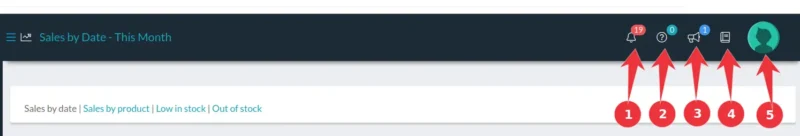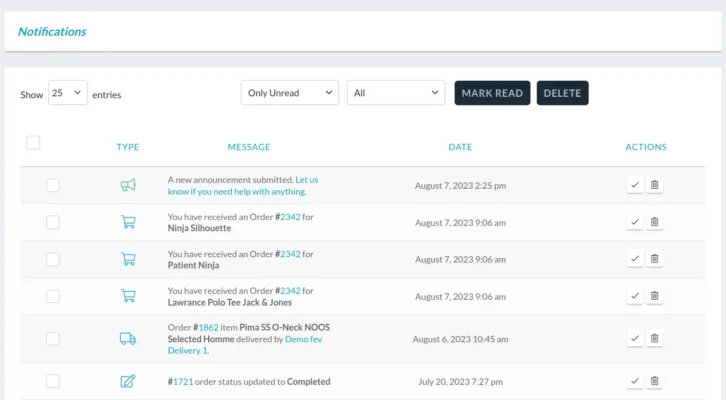There are three main areas. The Menu (1), the Heading (2) and the Content Area. (3)
Dutch Image Spanish Image 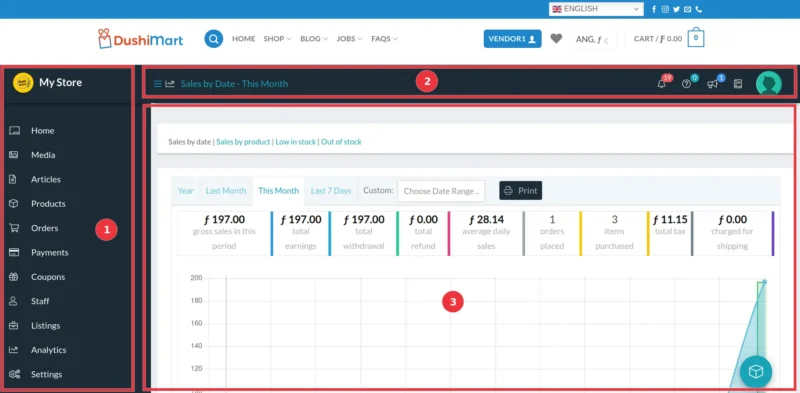 Depending on the Menu choice (1), the Content Area (3) will change.
Depending on the Menu choice (1), the Content Area (3) will change.
The Heading has several icons of importance.
- Notification Board provides an overview of all notification important to the vendor
- Inquiry Board shows a list of customer inquiries. Vendors can use it to respond to questions posed by customers.
- Announcements to vendors made by DushiMart. Vendors will have the option to respond to the announcements or not, depending on the type of message.
- Knowledgebase is a repository of Instructions, “How To’s” and FAQ’s related to vendor issues. Many of these articles can also be accessed via FAQ on the main menu.
- Profile Manager. Define things like addresses, password, social media accounts etc.
The Notification Board looks like this:
Types of Notifications include:
- Direct messages from users of DushiMart
- Store Announcements from DushiMart
- Product Reviews of customers
- Low Stock Product
- Changes is Status
- New Product
- New Category
- New Order
- New Inquiry
- New Support request
- New Staff
- New Customer
- New Follower
- New Seller
- New Membership
- Approved Membership
- Reminders Membership issues
- Shipment Tracking
- Shipment Received by Customer
- Seller Verification
- Store Review
- New Delivery Person
- Delivery Person Assigned to order
- Delivery Completed.
gerente tienda, winkel manager