Product policies are policies that apply to individual products. They override the store policies.
As with Store Policies, there are three types of product policies: Shipping Policy, Refund Policy and Cancellation/Return/Exchange Policy.
To overwrite the store policy and define a product policy:
- Go to the Store Dashboard > Products and select the product you want to define the product policy for.
- Scroll down to the Product Data panel.
- Select the Product Policies tab in the left menu.
- Click the checkbox Override Policy Fields?
- Enter the Policy Tab Label.
- Define the product policies for the product. (The store policies will be displayed. Just make the necessary changes for the product your are defining)
- Click on View, Draft or Submit.
Dutch Image Spanish Image 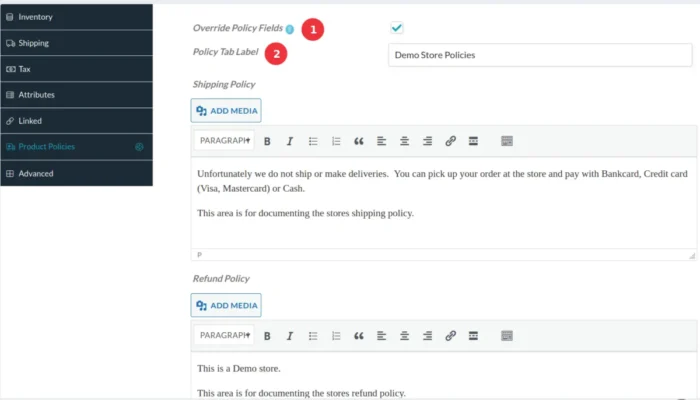 politica de cambio, politica de envios, politica de producto, productbeleid, verzendbeleid, wisselbeleid
politica de cambio, politica de envios, politica de producto, productbeleid, verzendbeleid, wisselbeleid
