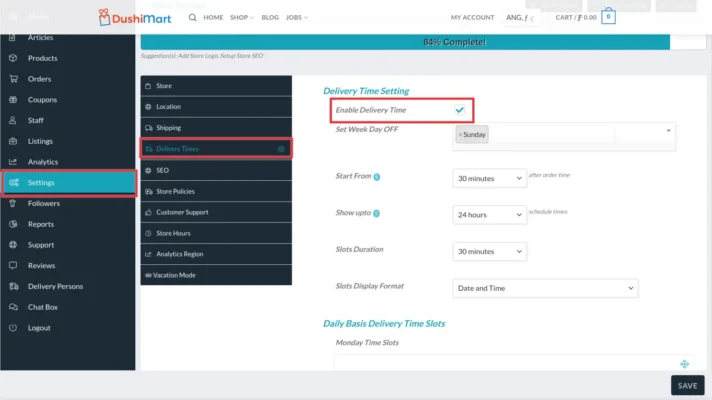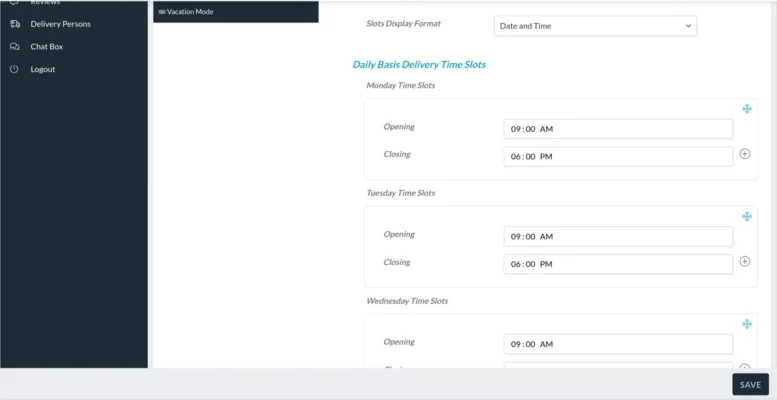First, set up Shipping in the Store Manager. For details click Here.
In the Store Manager, click on Settings and then on Delivery Times.
Click on the checkbox “Enable Delivery Time” to activate the delivery feature for your store.
Fill out the settings and click SAVE.
When customers place orders and choose for them to be delivered, they will be presented with a window to choose the desired delivery day and time.
leveringen, entregas