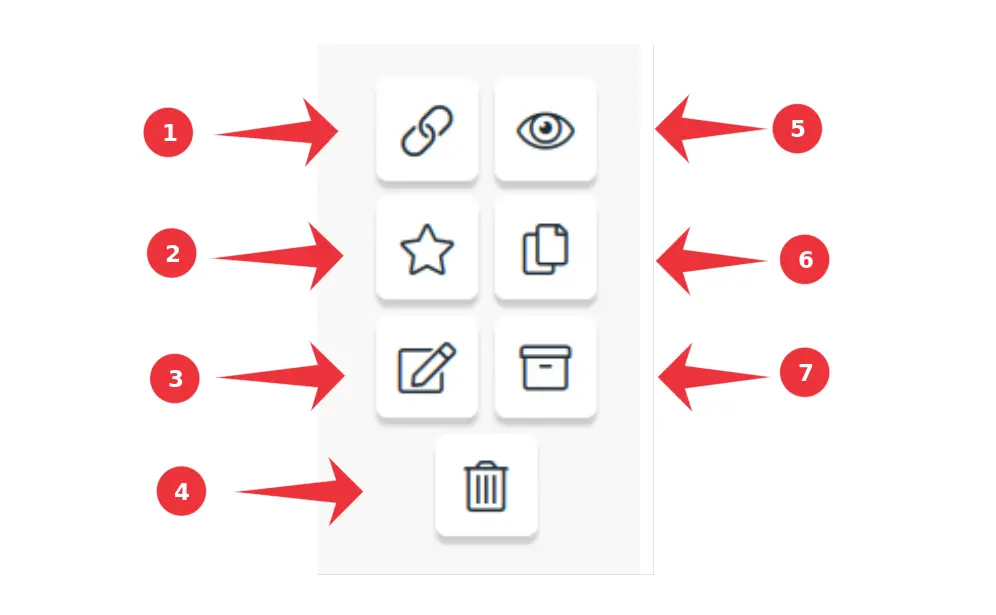Product Actions are a group of actions made on individual products.
They are represented by icons to the right of the products display window.
Actions are:
- Quick Edit. Also called a Quick Update. Product name, SKU and Product Visibility can be edited.
- Mark Featured.
- Edit. (to edit the product)
- Delete. (Permanent erasure, product cannot be recovered. Increases the number of products available under the membership plan.)
- View. (to display the product as seen in the store)
- Duplicate (Used when similar products need to be defined).
- Archive (Used to un-publish a product. This hides the product from public view. To make the product visible to the public again, just publish it.)
Note: Archiving a product does not increase the number of products available under the membership plan.
acties, acciones, copiar producto, editar producto, product kopiëren, archivar, archiveren