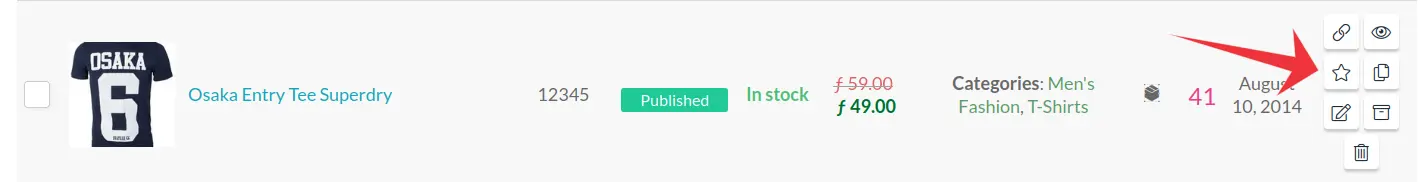Featured Products are products that marked for special promotion. This is done by increasing their visibility, increasing the chances of a sale.
Featured products are displayed on a separate page in random order, with a sliding banner on the top of the page for paid product promotion.
All vendors can mark a specific number of their products as featured. The amount depends on the membership plan they subscribed to. The higher the amount of products in the plan, the higher the number of products that can be marked as featured. Check out the Membership plans for details.
To mark a product as featured, do the following;
Go to the Store Dashboard>Products and select the product you want to mark as featured.
Next click on the five pointed star icon to mark the product as featured. This will turn the star icon into a six pointed star. ![]()
To remove the featured status of a product, click on the six pointed star.
aanbevolen product, producto destacado, uitgelichte product