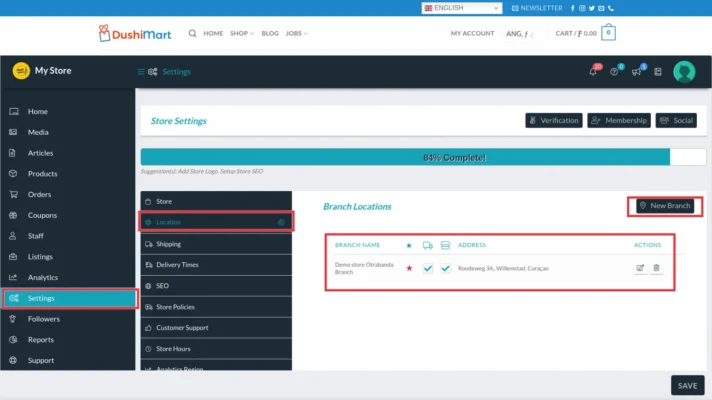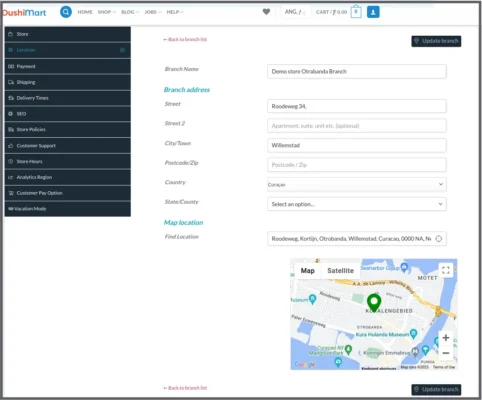DushiMart allows you to define any number of store branches. Only one membership plan is required.
Go to the Store Manager, click on Settings and Location.
Click on New Branch to define a new store branch.
If the store branch is the main store, click on the star.
If the store branch offers shipping/delivery, click on the delivery checkbox (truck icon).
If the store branch offers store pickup, click on the pickup checkbox (store icon).
To edit the store branch information, click on the edit icon (pen and paper icon).
Click on Update Branch when done.