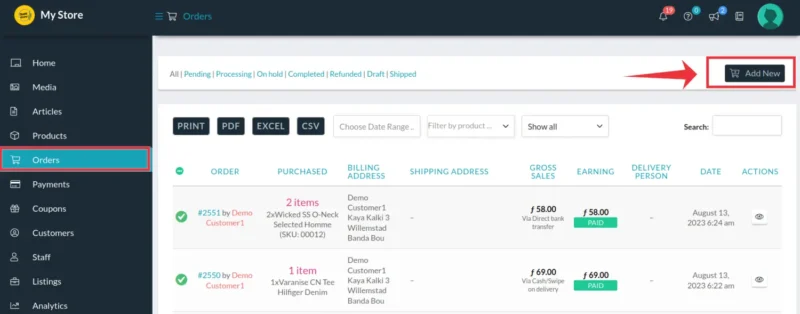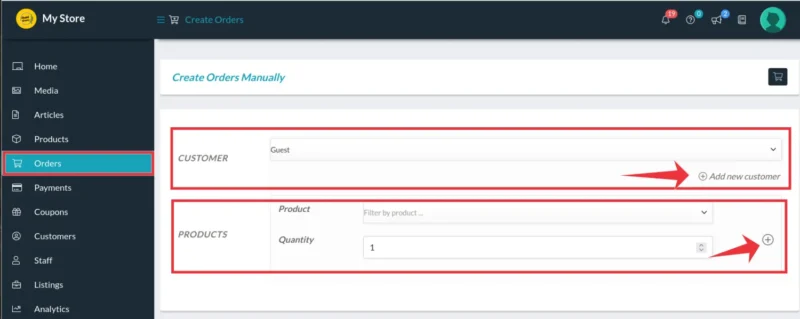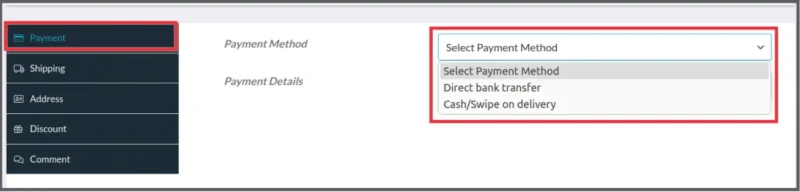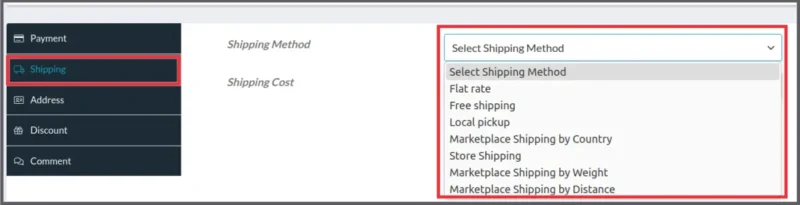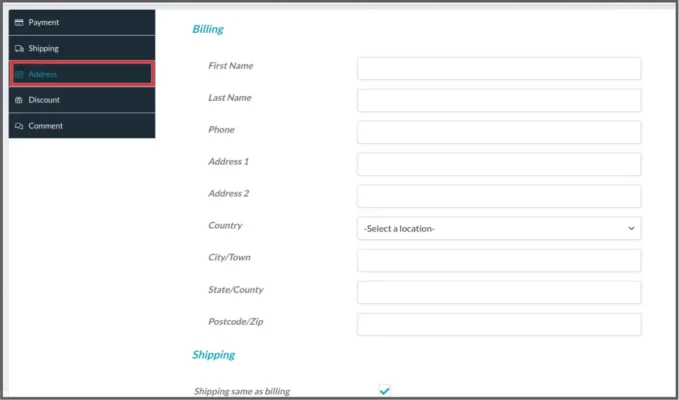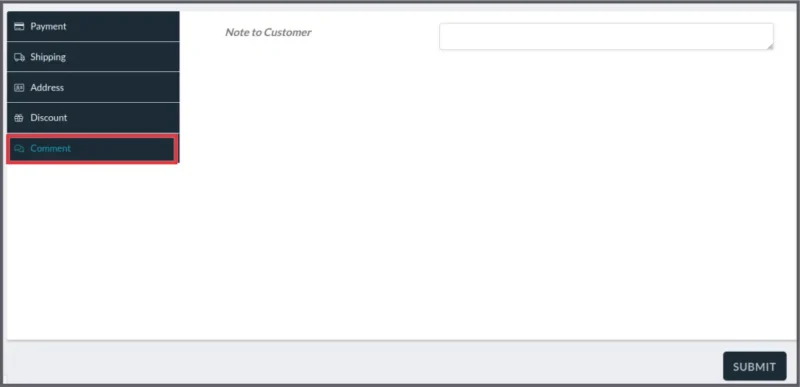Yes you can.
Go to the Store Manager and click on Orders. Click on Add New.
Enter the customer or if the customer is new, click on “Add new customer“. Next enter the products and their quantities. To add more products, click on the + icon.
Next select the payment method for the offline order.
Next select the shipping method.
Enter the billing and shipping address if that was not entered when the customer was created or selected.
If applicable, enter a discount for the order.
Enter any comments for the order and click Submit to complete the order.