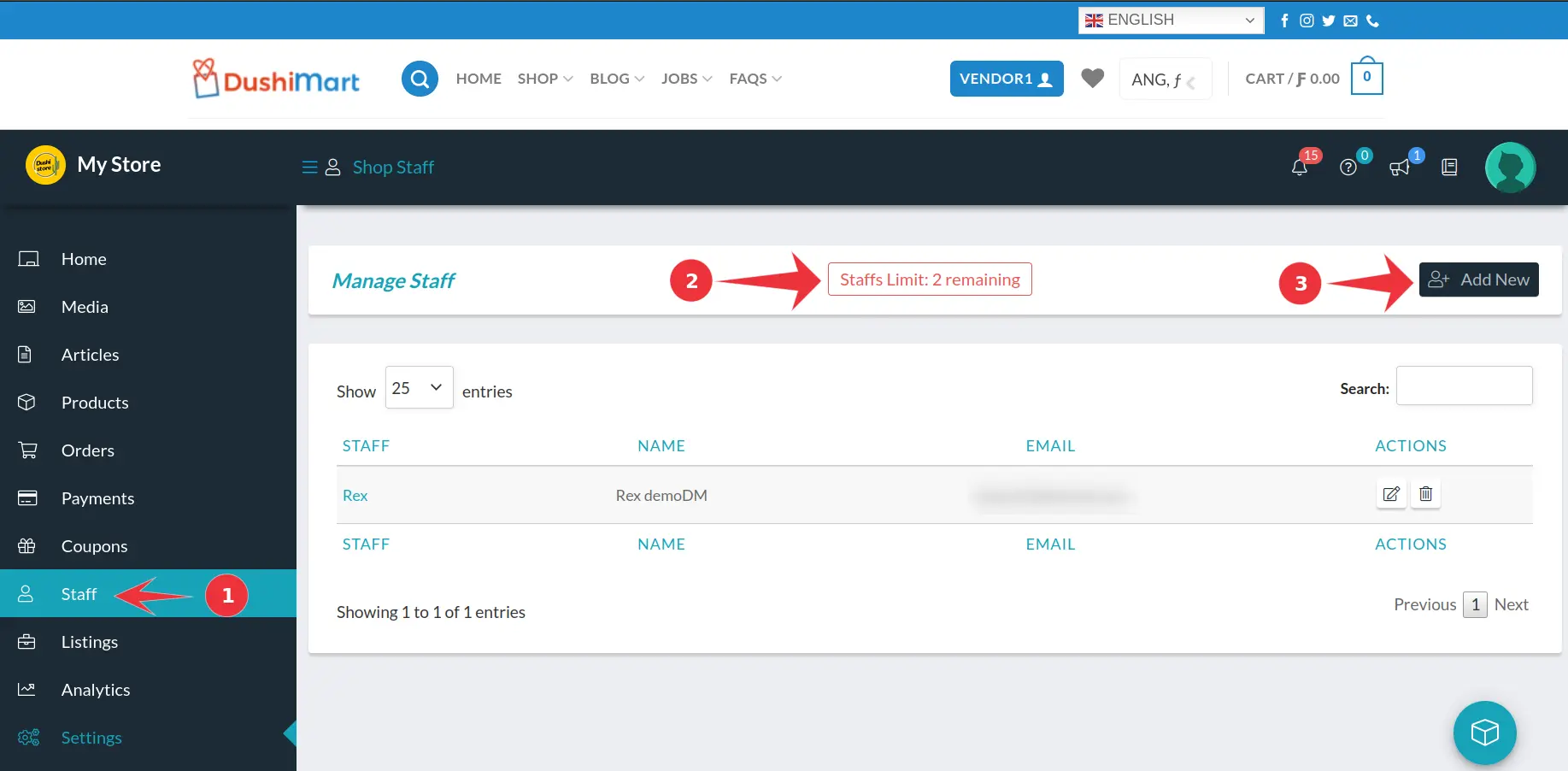DushiMart allows you as a vendor to add employees and associates as staff members. Examples are administrative personnel, inventory management personnel etc.
The vendor assigns each staff member access to every area of the online store depending on their functions and responsibilities. The number of staff members per store depends on the membership plan the vendor subscribed to. For information on the number of staff members allowed per membership plan, check out the membership plan schedule here.
To define a new staff member go to the Store Manager.
Click on Staff (1). This will open a window of all staff members currently defined.
Depending on the membership plan you are subscribed to you will see at the top of the screen the number of remaining staff members you can define. (2) Click on Add New (3). This will open the window to define the new staff member.
Dutch Image Spanish Image 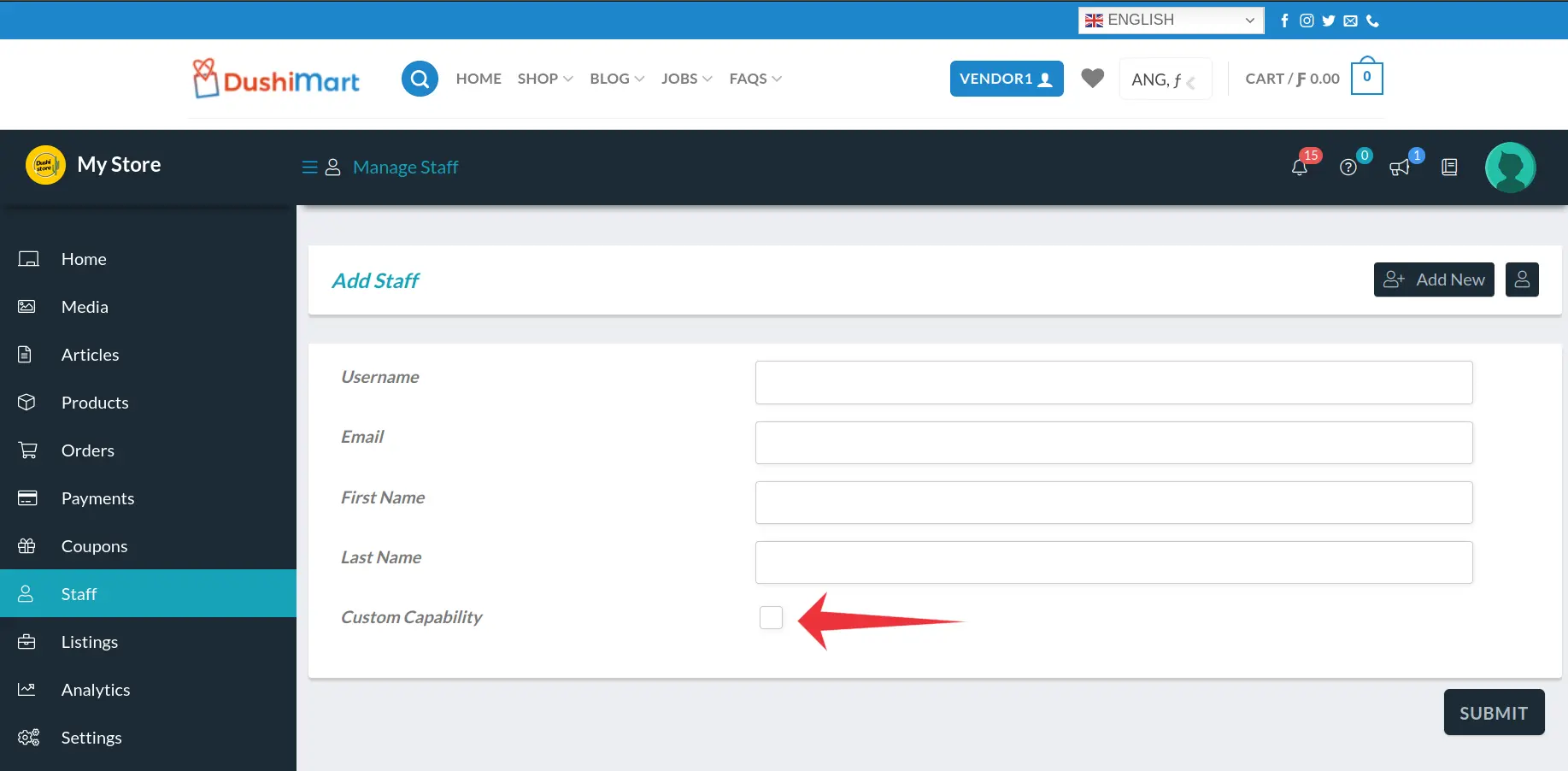 Fill out the information for the new staff member and click on Custom Capability to define what the staff member has access to. For more information on staff member capabilities, click HERE. acceso, capacidades, mogelijkheden, personal, personeel, toegang
Fill out the information for the new staff member and click on Custom Capability to define what the staff member has access to. For more information on staff member capabilities, click HERE. acceso, capacidades, mogelijkheden, personal, personeel, toegang