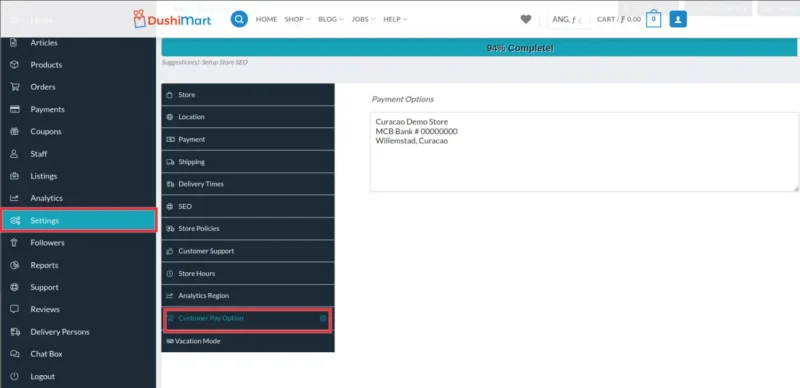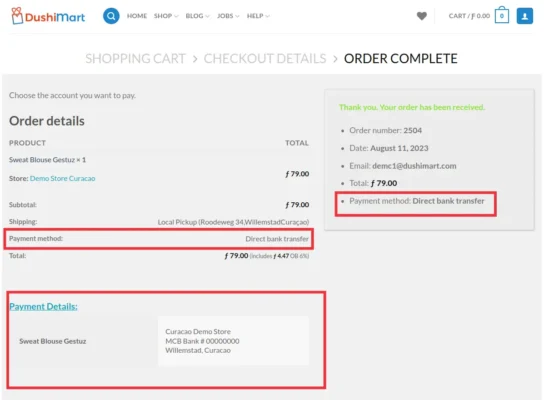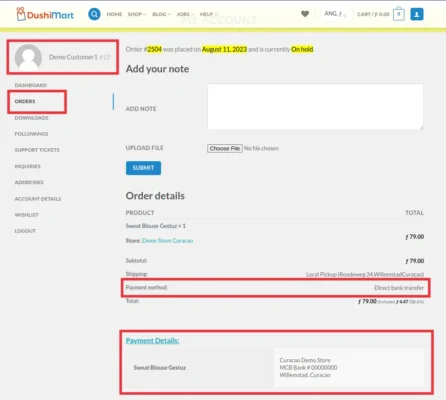All payments occur offline.
Customers make payments directly to vendors via bank transfers, swipe / debit card (store pickup and delivery) or by COD (cash or swipe or both).
For bank transfers, vendors must specify their banking information in their store settings.
Go to the Store Manager. Click on Settings and then Customer Pay Option. Enter the banking information the customer needs to pay you.
The payment details will display on the order complete form.
Customers can view the payment details of their orders from their Customer Dashboard.