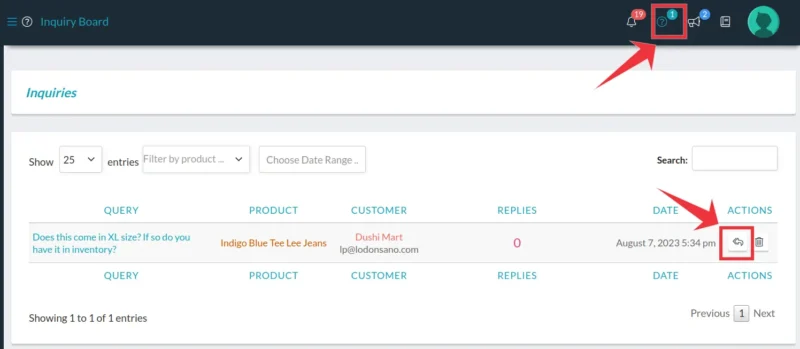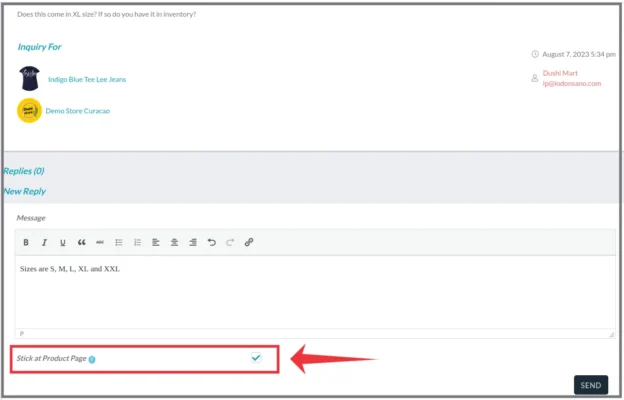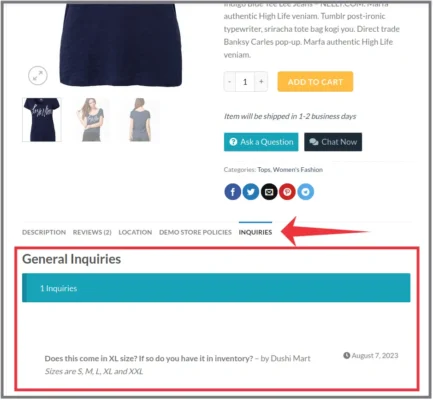Customer have several options to ask vendors questions.
The first is via the Single Product page by clicking on the “Ask a Question” button.
Another way for customers to pose questions to vendors is by clicking on the “Inquiry” button on the store banner of the vendor.
When customers send Inquiries, vendors will receive an e-mail. To answer the inquiry, click the link in the email to log into DushiMart if not logged in already.
In the Store Manager, click on the inquiry icon. It is the Question Mark on top right of the screen. To reply to the inquiry, click on the Return Arrow under Actions.
Enter the reply to the inquiry. If you want the reply to be part of the Inquiry Tab under the single product page, click the checkbox marked “Stick at Product Page” and click SEND.
The answer provided to the question will be under the Inquiry Tab on the product page.