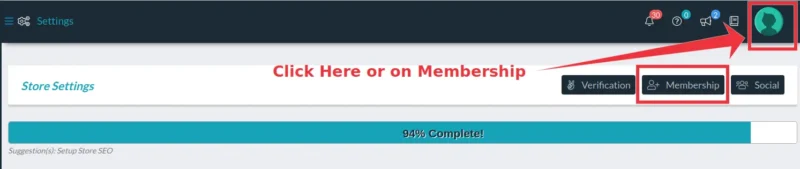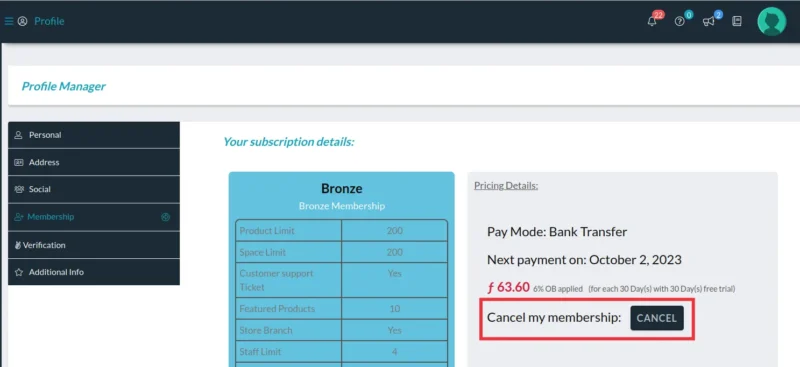Yes. You can cancel your membership anytime you want.
However, please take note that the partially used membership fee is not refunded. Hence the best time to cancel you membership is at the end of the membership period (every 30 days).
To cancel your membership, go to the Store Manager and click on Settings.
Next, click on either the Profile icon on the top right of the store manager or on Membership.
Next click on the Cancel button.
If you cancel your membership, your store will be be hidden until you decide to renew your membership. However if you do not do so within 6 months, all information in your store will be deleted. Cancelar annuleren lidmaatschap membresia terminar anular